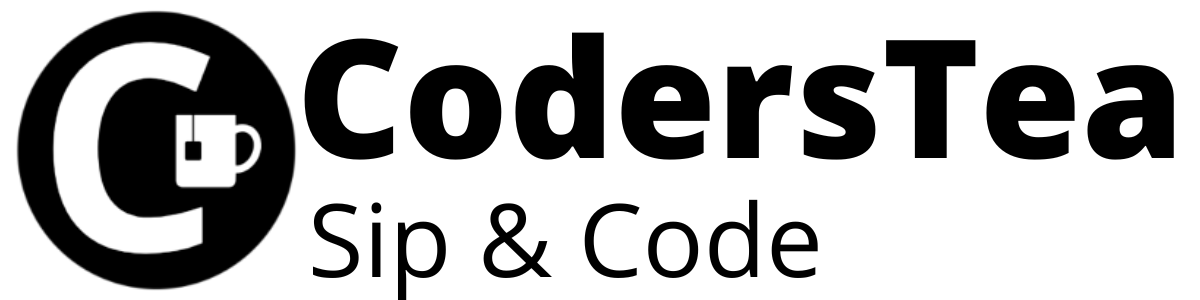Hey, tea lovers! Today we are going to talk about the Eclipse IDE Plugins that every programmer must have. These plugins help you to boost your productivity. These are free-to-use plugins and don’t require too much effort to set up.
This post is one of the series on Plugins or Extensions every Programmer needs for their IDE. We already discussed these for IntelliJ IDEA and VSCode. Please check them out.
I would be happy to connect with you guys on social media. It’s @coderstea on Twitter, Linkedin, Facebook, Instagram, and YouTube.
Please Subscribe to the newsletter to know about the latest posts from CodersTea.
Let’s just jump right into it and explore these plugins. But before preparing your cup of tea sip and code.
DarkestDark
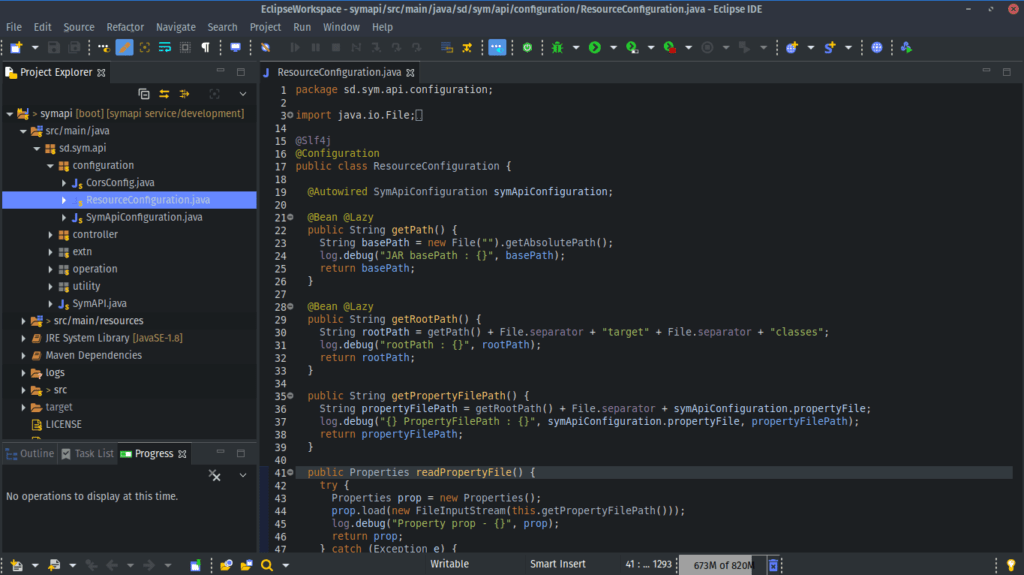
It’s an ultimate out-of-the-box theme pack for the Eclipse IDE. It’s the first plugin I install at the time of setup. Its theme plugin allows you to fully customize and have hundreds of new icons to give Eclipse a uniquely modern appearance. It also has a user-friendly design/theme for the developer to code without any distraction & interruption. Its themes include a bundle of various color combinations such as dark, light, and multicolored with pastel color themes. You can fine-tune the workbench according to your vision, which can fulfill any developer’s need & gives a cutting-edge blazing look to your IDE. More about Darkest Dark on here
EGit

EGit is an Eclipse Team provider for the Git version control system. Git is a distributed SCM, which means every developer has a full copy of the history of every revision of the code, making queries against the history very fast and versatile.
It’s one of the important plugins for developers to work in collaboration. EGit comes pre-installed in Eclipse, so no need to manually install it. But no harm in being sure. To get started with this, check out the user guide here.
Spring Tool Suite

Spring is the most popular and widely used Java framework out there in the market. To simplify working with the Spring project here comes the Spring Tool Suite plugin aka STS. This plugin makes it easy to create Spring Boot projects in Eclipse.
Spring Tools 4 is the next generation of Spring tooling for your favorite coding environment. Mostly rebuilt from scratch, it provides world-class support for developing Spring-Boot-based enterprise applications, whether you prefer Eclipse, Visual Studio Code, or Atom IDE. Check this out for more info.
Maven Integration
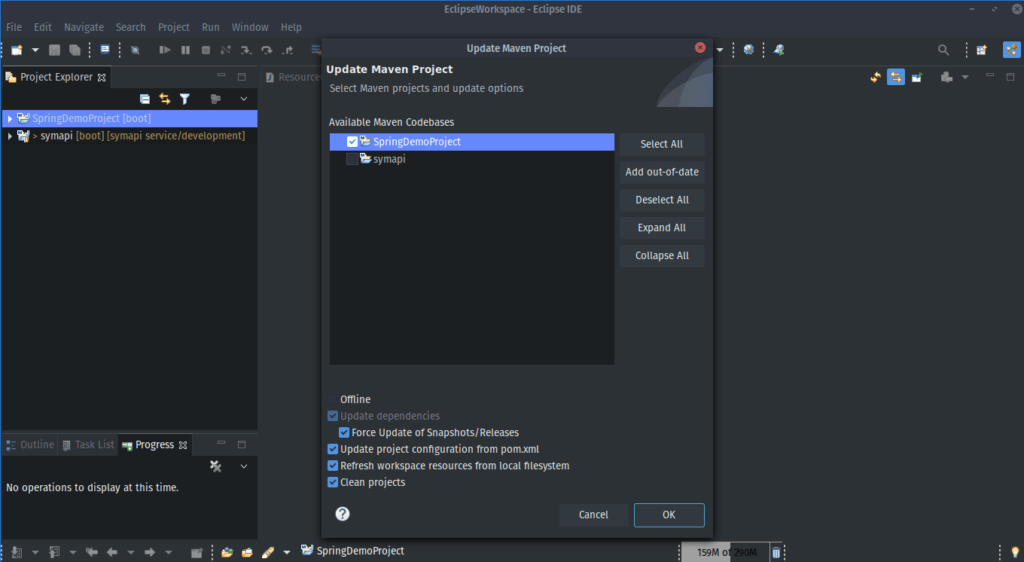
The Maven plugin or Maven Integration for Eclipse plugin is another popular Eclipse plugin you need for Java development. It provides comprehensive Maven integration to Eclipse. You can use it to manage both simple and multi-module Maven projects, execute Maven builds via the Eclipse interface, and interact with Maven repositories. It makes development easier by integrating data from a project’s Object Model with Eclipse IDE features. With the Maven plugin, you can use Maven within Eclipse in a natural and intuitive interface. For more info check out here
EclEmma
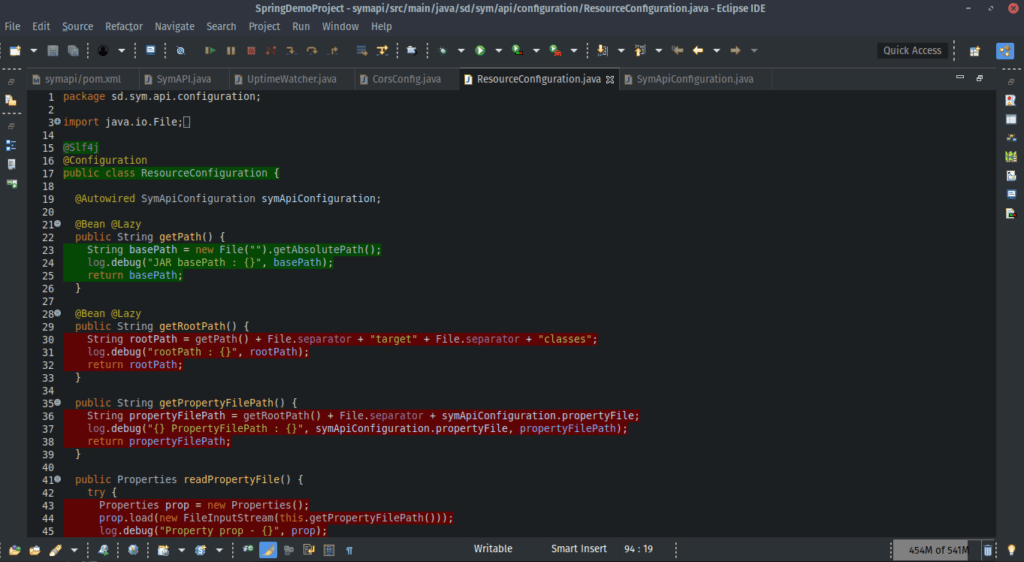
TDD Development is indeed becoming more and more defacto for every development. One of the key things when doing testing is how much your code is getting covered by test cases. You want to make sure it is getting 100% coverage most of the time.
EclEmma is a free Java code coverage tool for Eclipse. It brings code coverage analysis directly into the Eclipse workbench. Like JUnit, test runs can directly be analyzed for code coverage and coverage analysis results are immediately summarized and highlighted in the Java source code editors. You can see that in the aforementioned image. EclEmma does not require modifying your projects or performing any other setup.
Eclipse integration has its focus on supporting the individual developer in a highly interactive way. Check out more info.
SonarLint
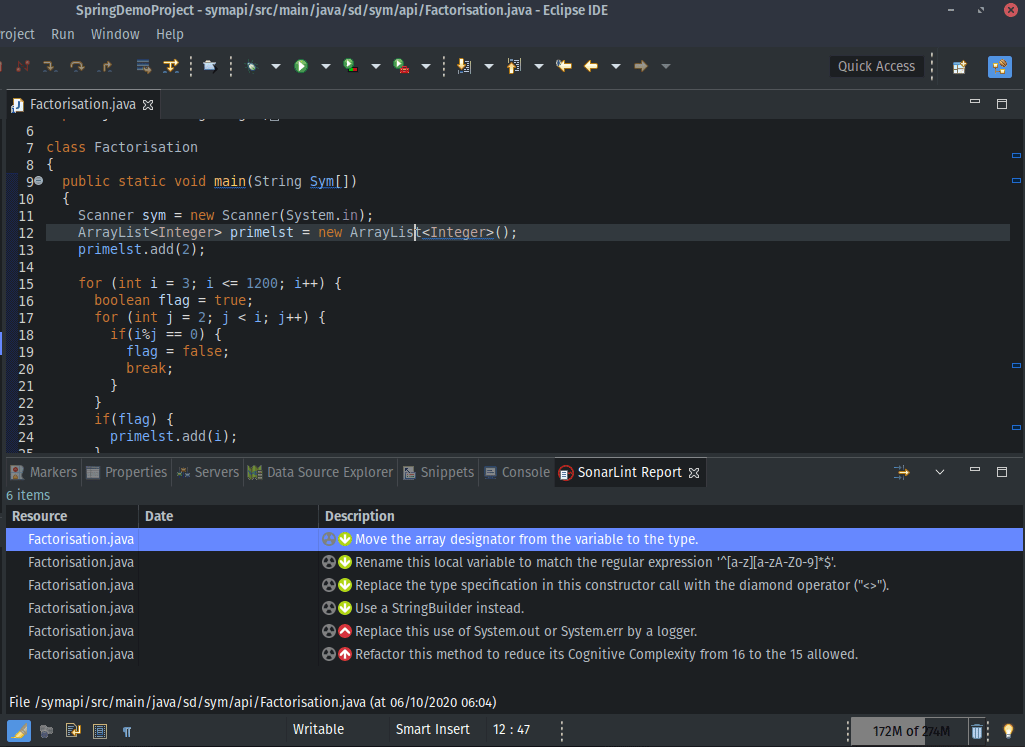
SonarLint is an IDE extension that helps you detect and fix quality issues as you write code. Like a spell checker, SonarLint squiggles flaws so they can be fixed before committing code. You can get it directly from the Eclipse Marketplace, and it will then detect new bugs and quality issues as you code (Java, JavaScript, PHP, Python, and HTML).
It provides a first-level code reviewer for a developer to improve code & minimize bugs.
If your project is analyzed on SonarQube or SonarCloud, SonarLint can connect to the server to retrieve the appropriate quality profiles and settings for that project, as well as some additional language support. For more info.
Lombok

Project Lombok is a java library that automatically plugs into your editor and builds tools, spicing up your java.
Never write another getter or equals method again, with one annotation your class has a fully-featured builder, Automates your logging variables, and much more.
For some, we had a detailed post, which you can check out here
Dbeaver for Database access
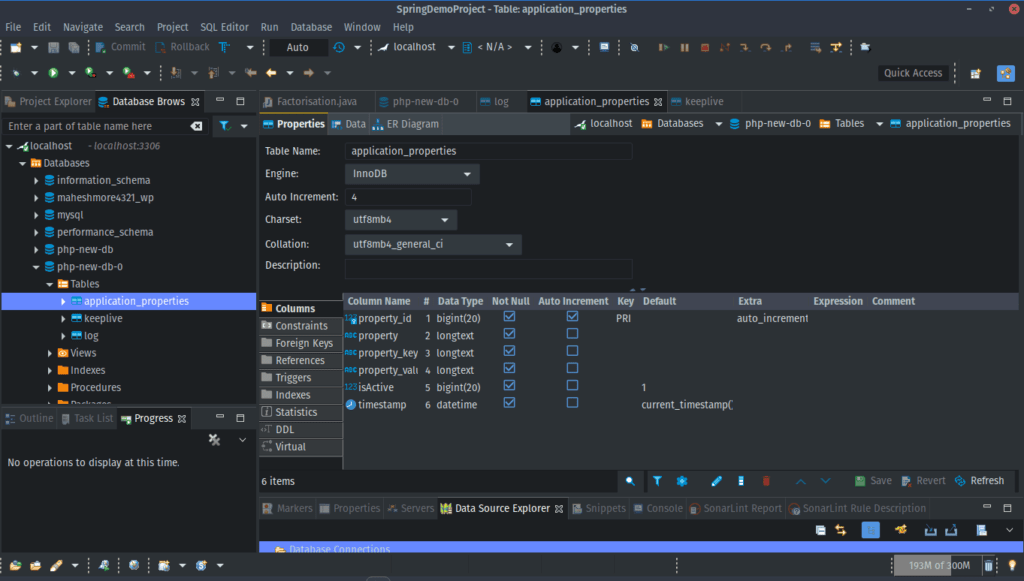
DBeaver is an Eclipse source-based free universal SQL client/database tool for developers and database administrators. It can work with any database server which has JDBC or ODBC driver. It supports pluggable extensions.
That same standalone universal database tool we can add to our Eclipse IDE & use for any database operation & management,
When you working with an application where you need to monitor the database there this plugin added advantages we do not need any tool that single plugin is sufficient for all DB. For more info check here
And the final note
In Eclipse Marketplace, you will find thousands of plugins. but you don’t need all of those, just install the plugins that you require the most. Installing unnecessary plugins can make your eclipse a little slow or also breaks the eclipse.
That’s it guys for this post. Let me know, How many extensions you have learned & add-ons are enough or if you would like to add more. If you have more extensions kindly mention them in the comments, you can check the Best-Practices post here.
And keep supporting us by liking, sharing & subscribing to our posts & social media for our latest posts & update, See you at your next tea time.
See you in the next post. HAKUNA MATATA!!!
I would be happy to connect with you guys on social media. It’s @coderstea on Twitter, Linkedin, Facebook, Instagram, and YouTube.
Please Subscribe to the newsletter to know about the latest posts from CodersTea.